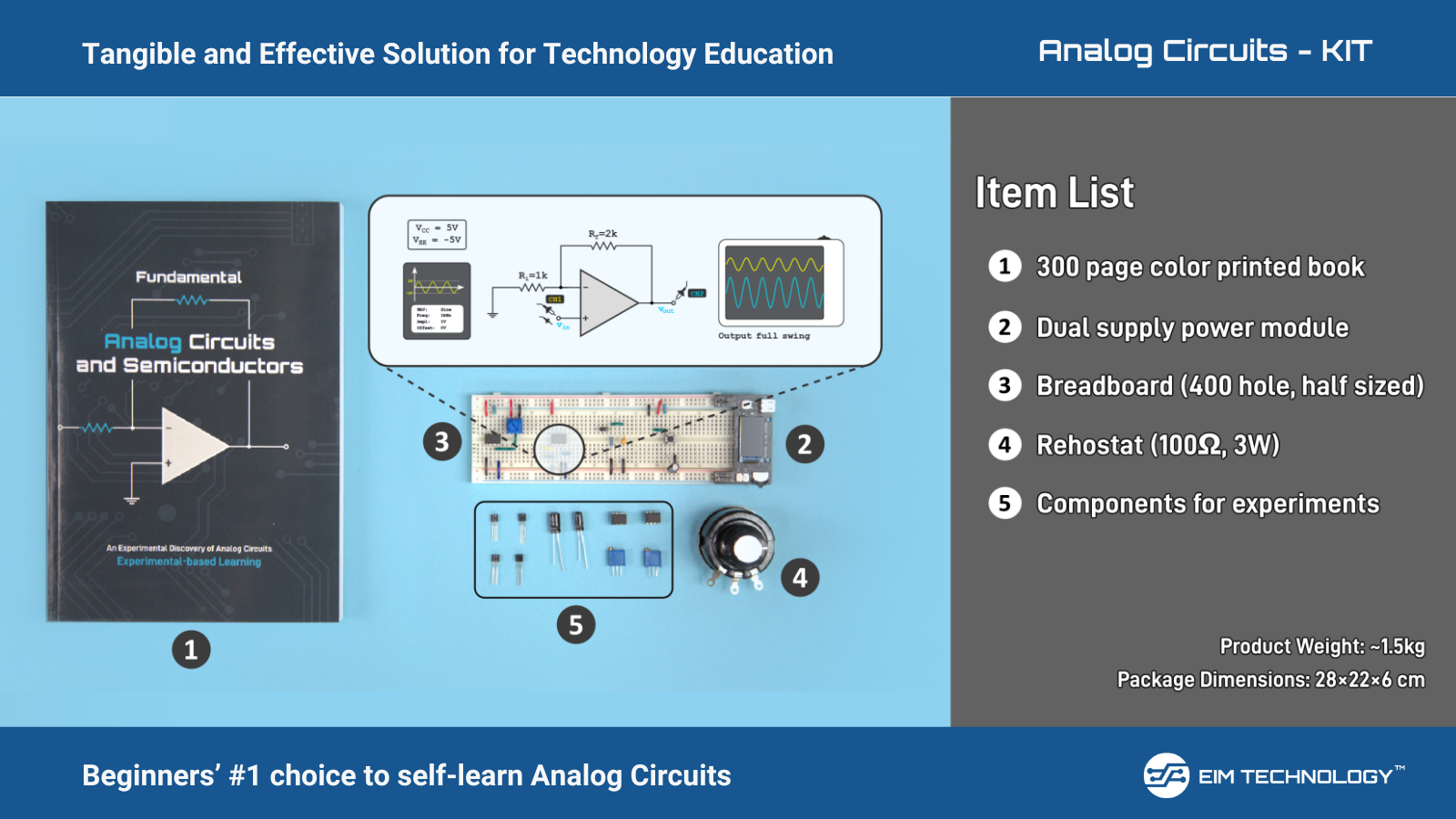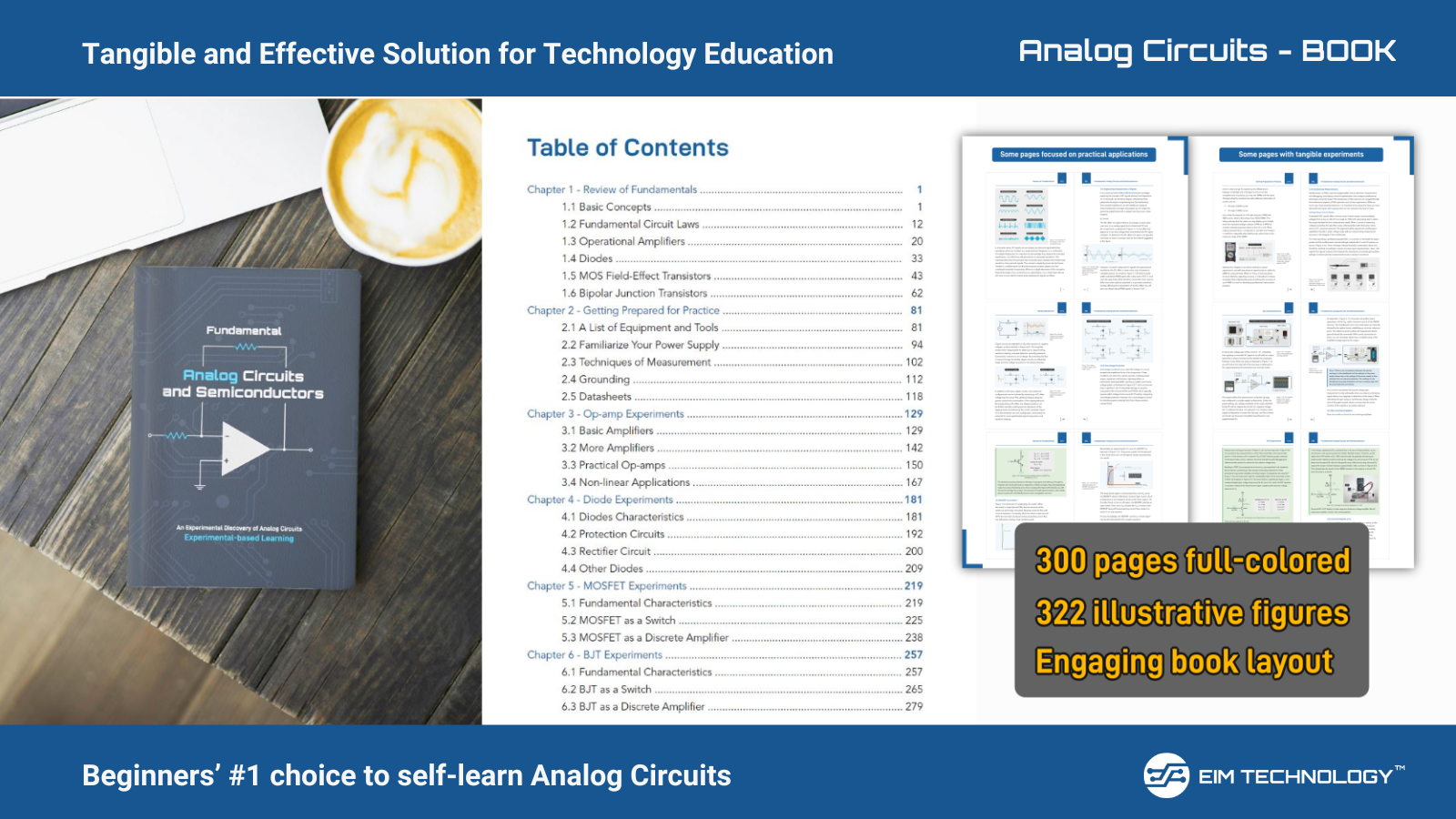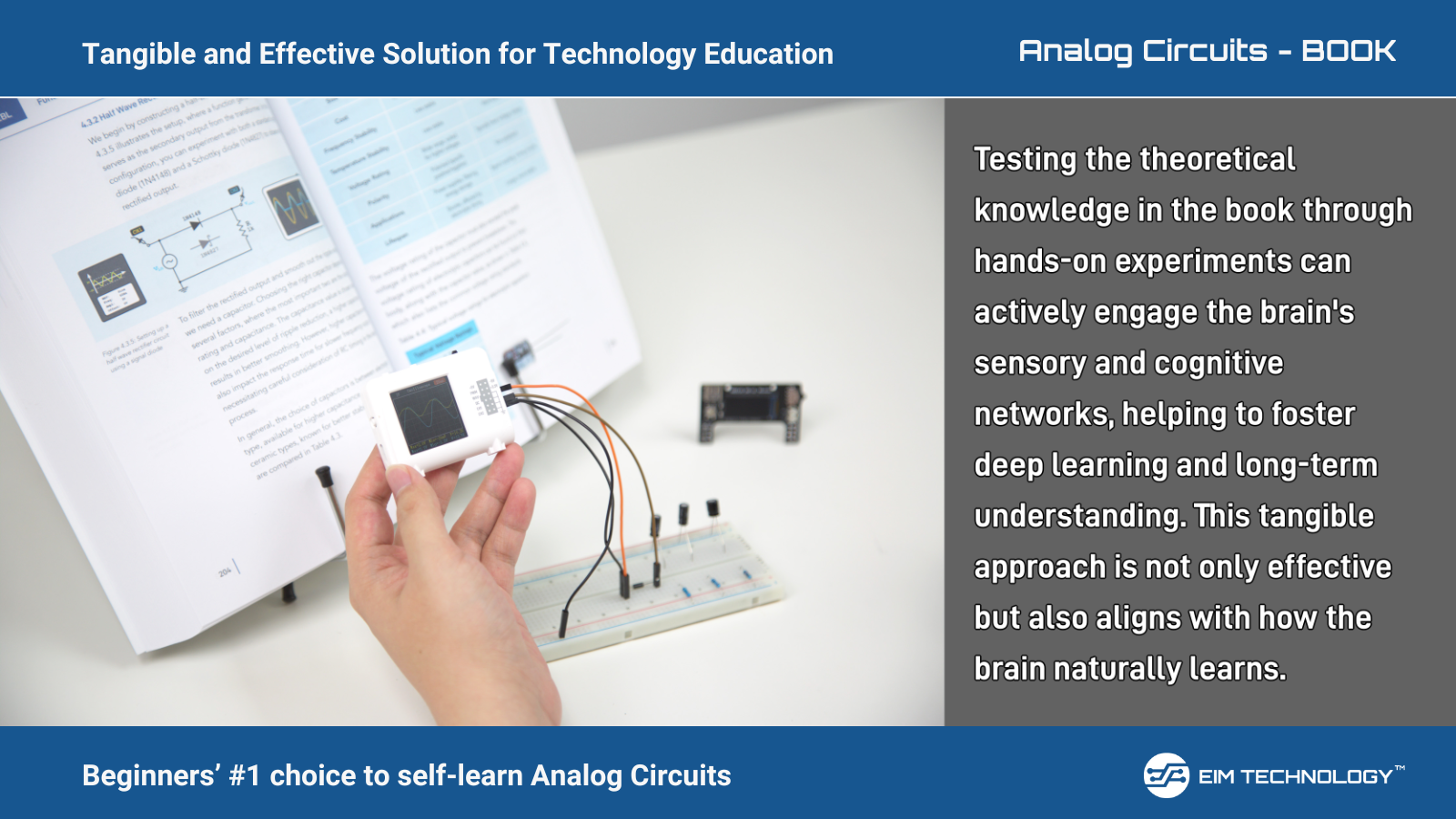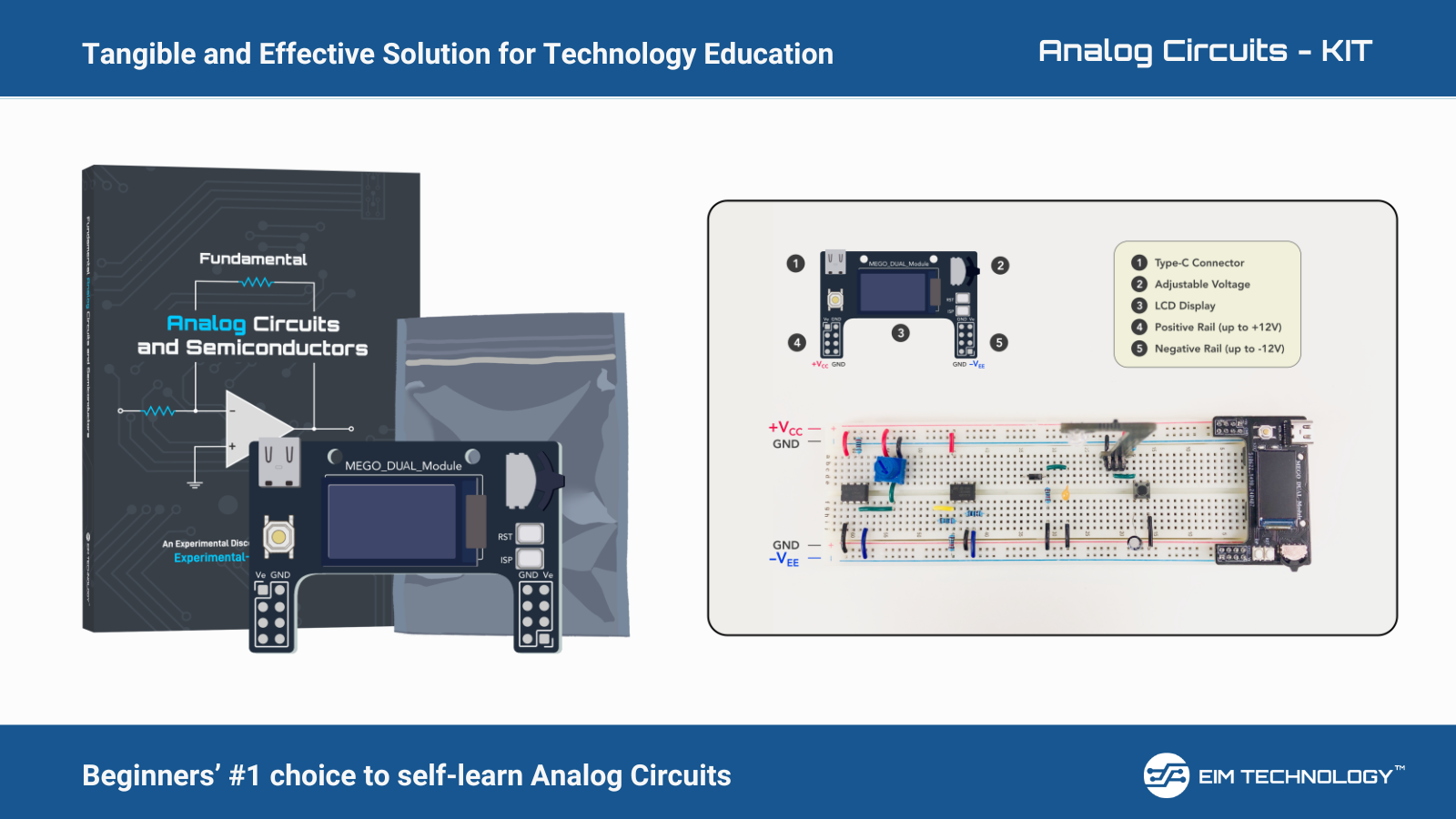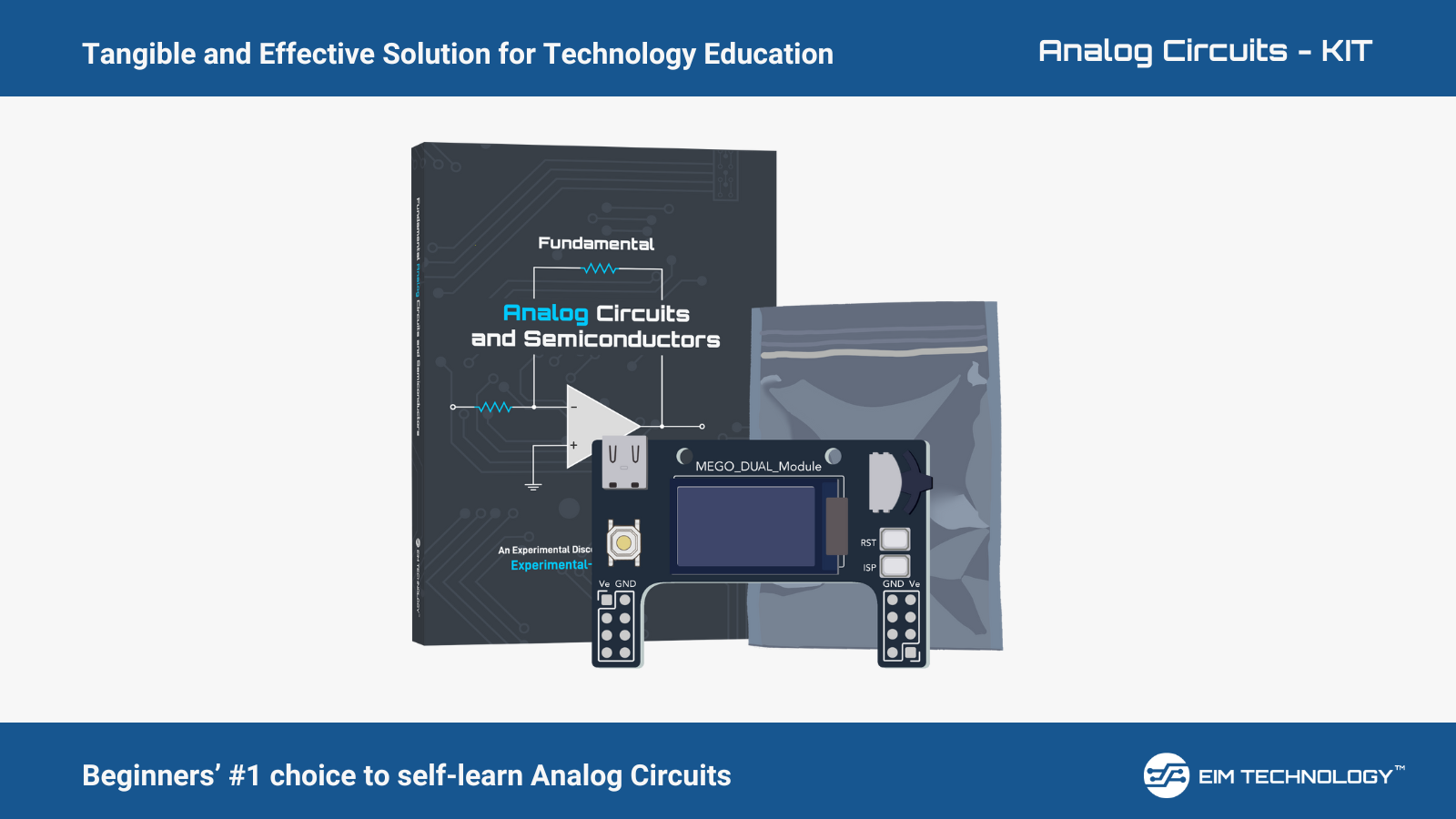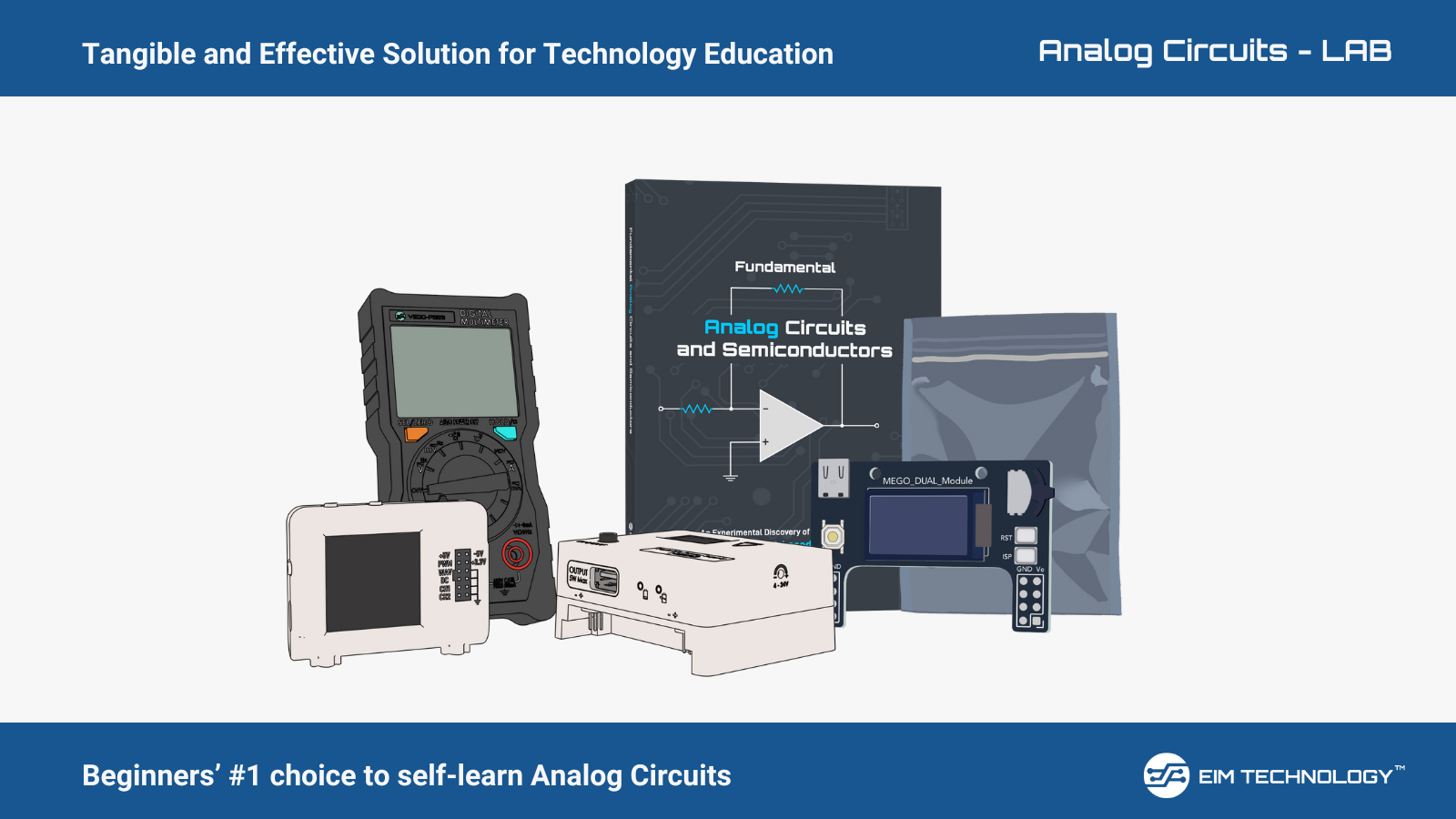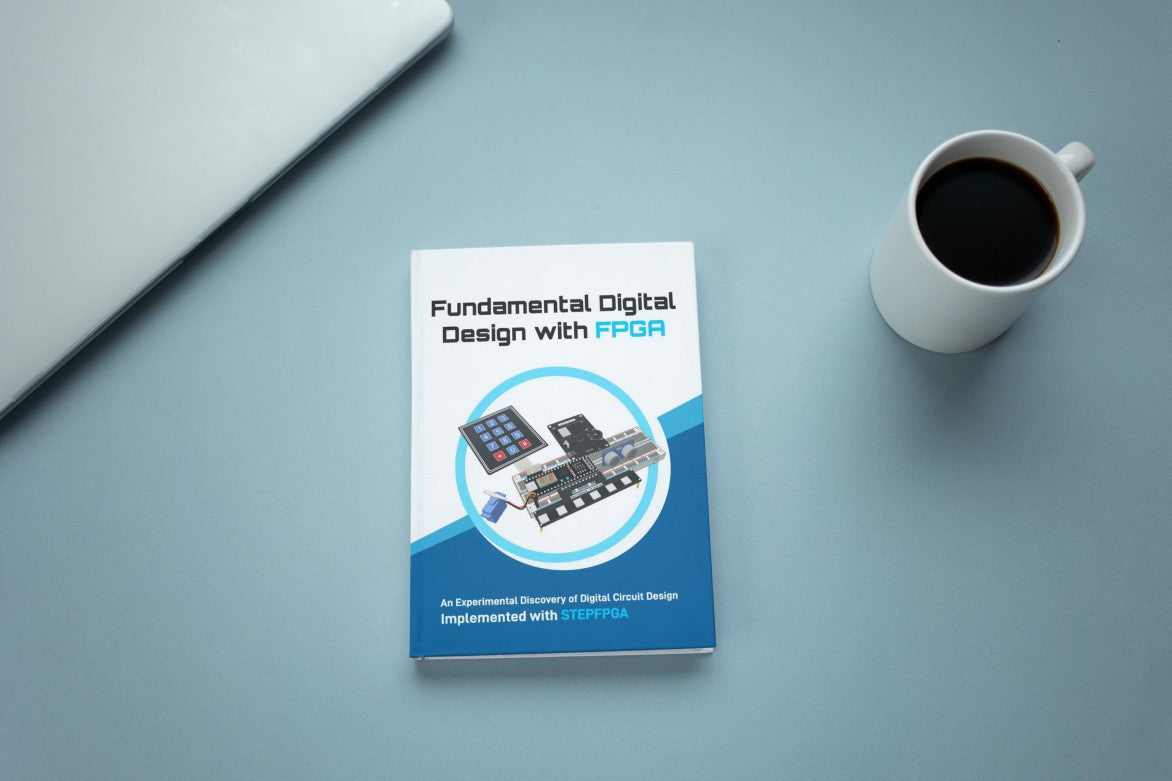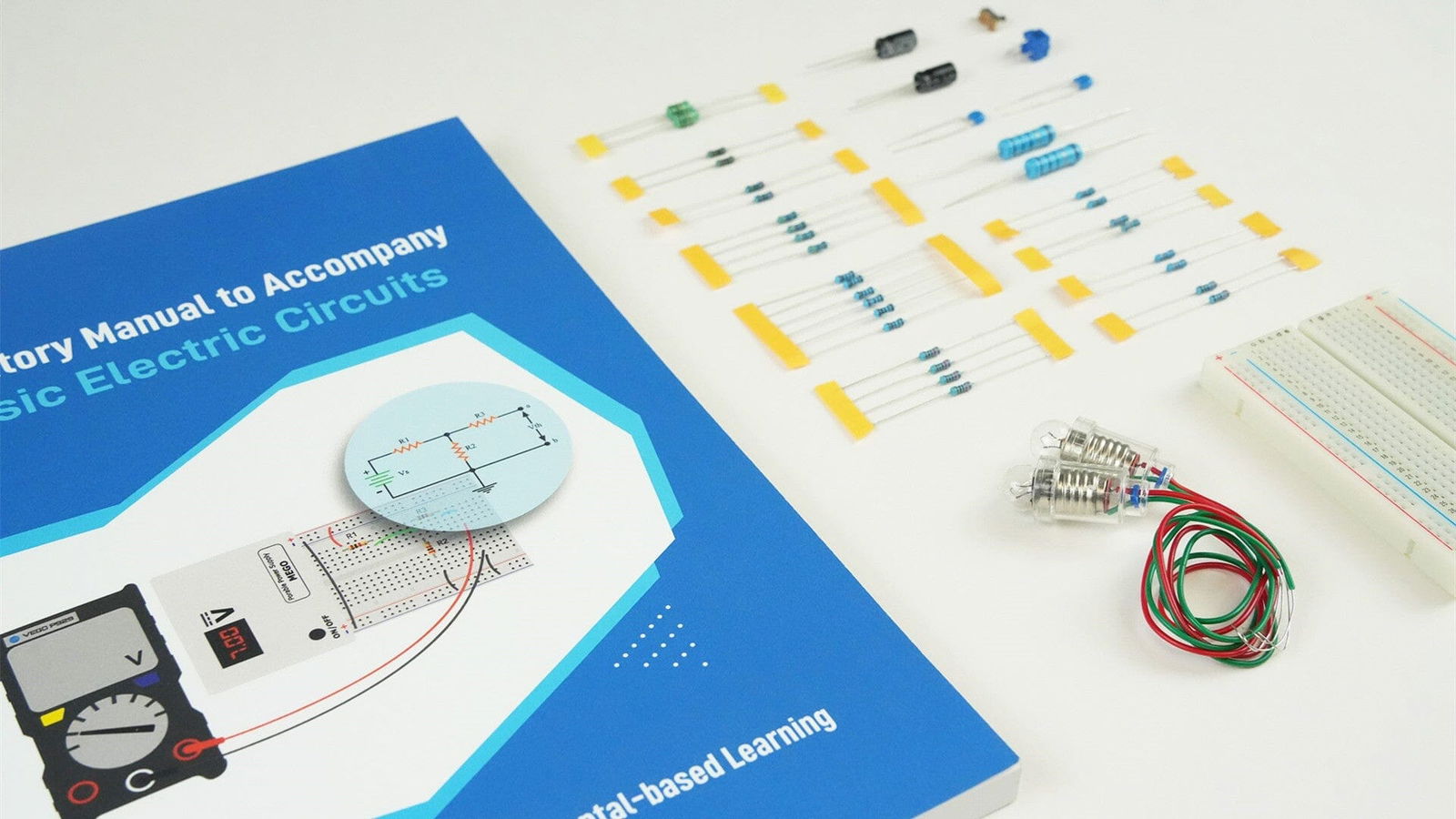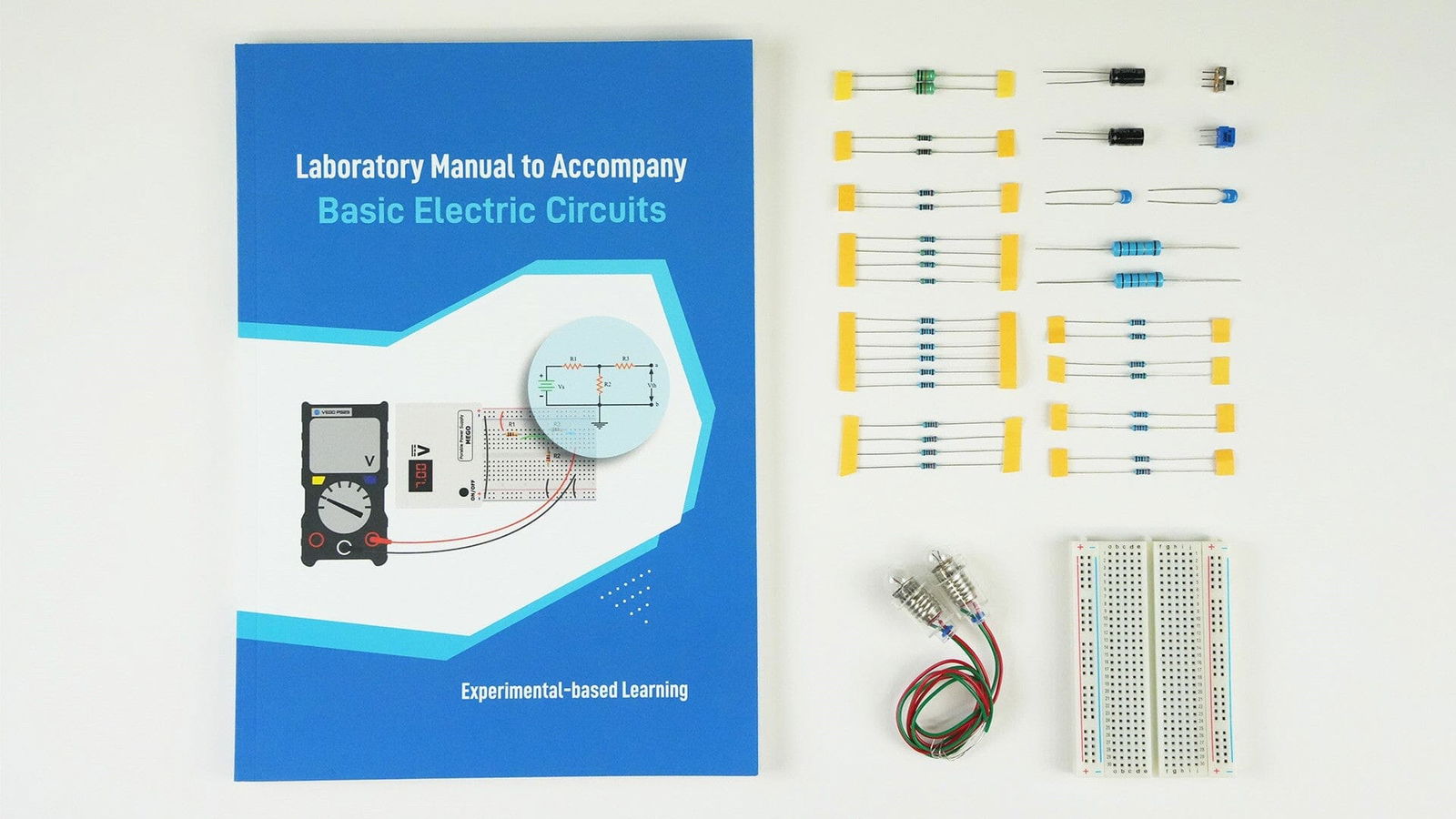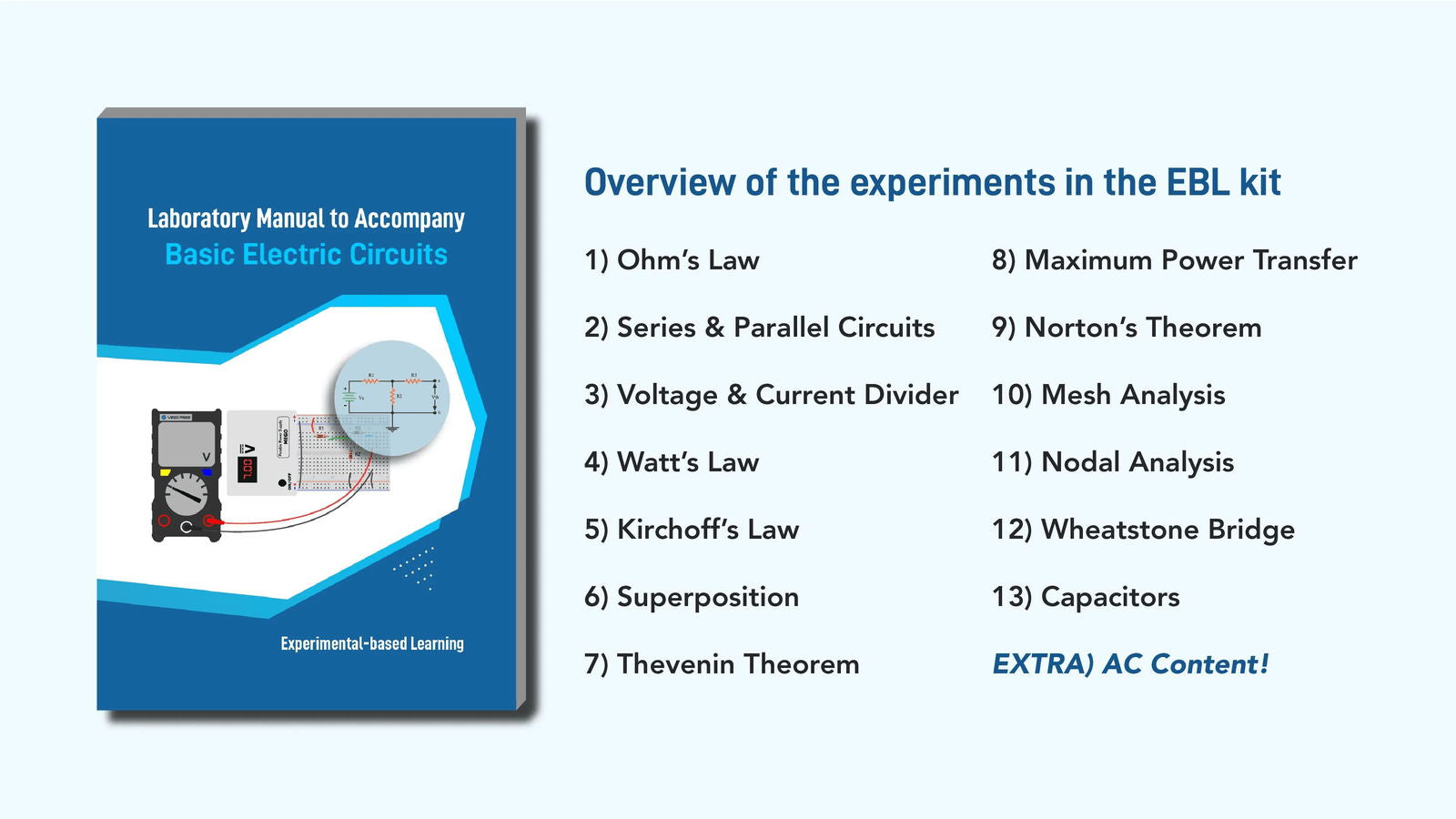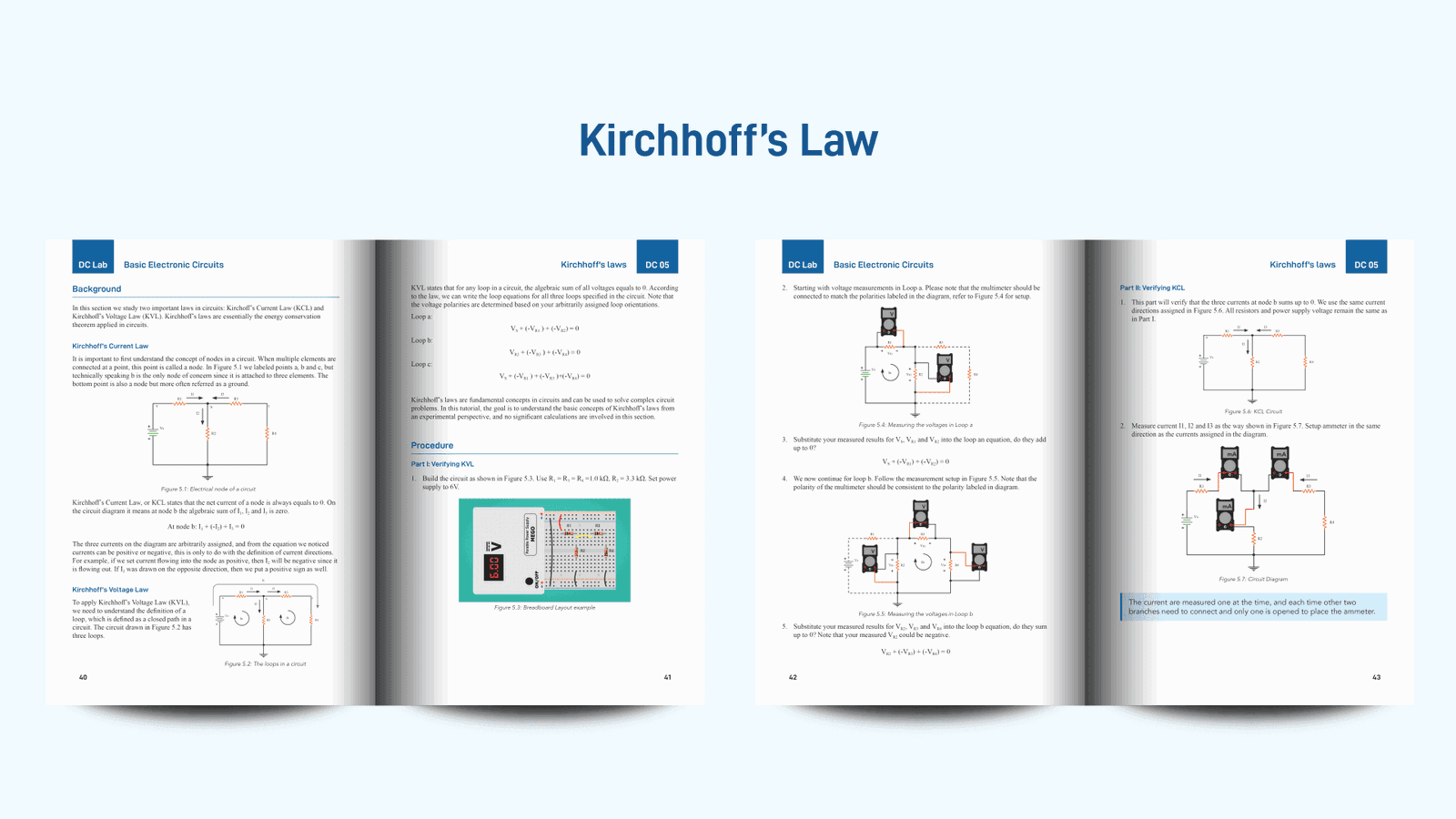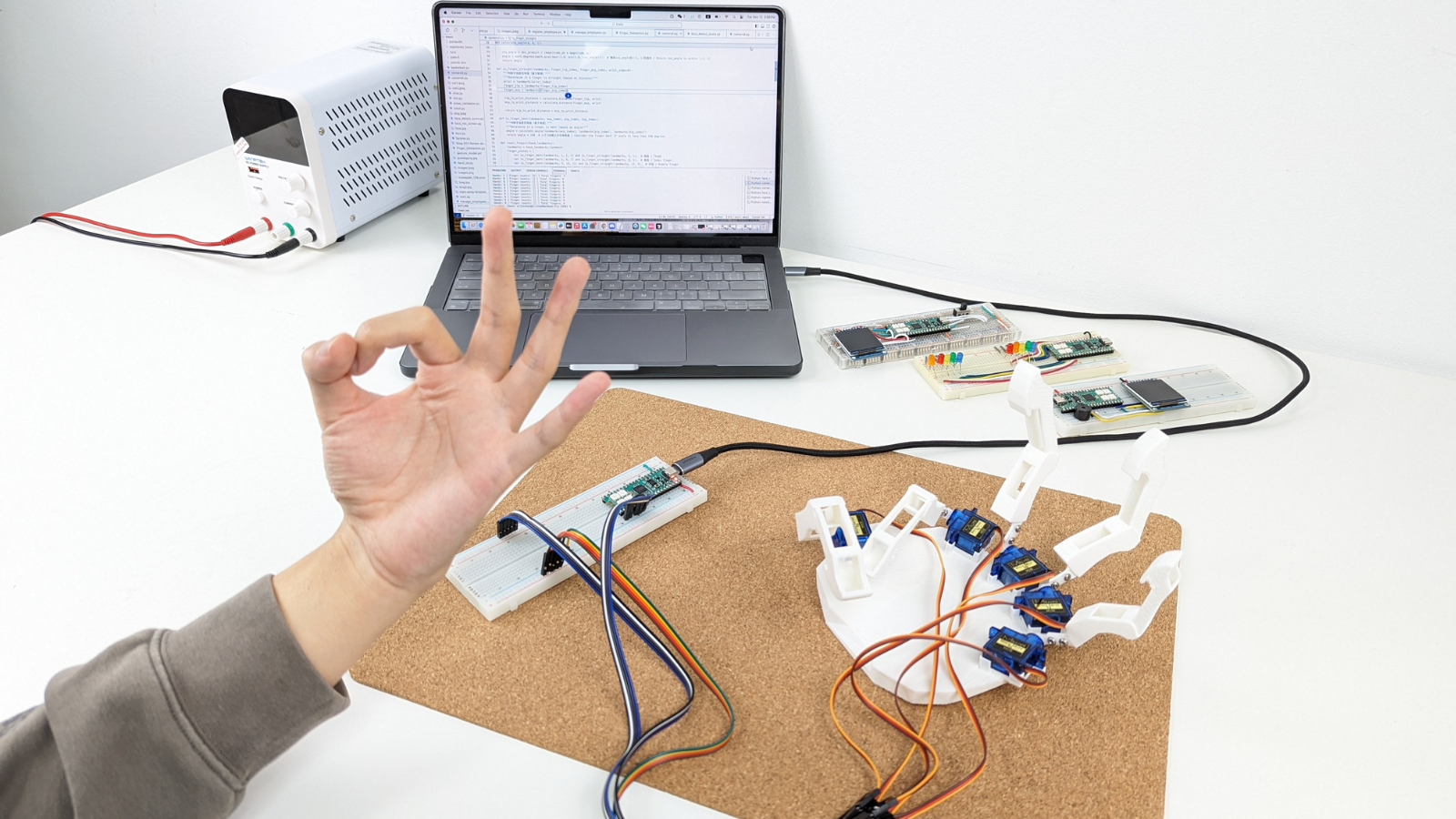Google is integrating generative artificial intelligence into its popular K-12 education products. The company's head of education impact acknowledges that while Artificial Intelligence can address certain current issues in schools, it also has limitations.
Last month, Google introduced Gemini, its generative Artificial Intelligence (AI) model, as an add-on for educational institutions using its Workspace for Education. This allows educators to use AI features in Google Workspace apps like Docs, Sheets, Slides, and Gmail, and access the Gemini chatbot.
Other ed-tech companies are also enhancing their products with Artificial Intelligence. Microsoft added Copilot, an AI chatbot, to Microsoft 365 apps such as Teams, Word, and PowerPoint, which can generate educational materials. Khan Academy introduced Khanmigo, an AI assistant for both students and teachers. OpenAI launched ChatGPT Edu, primarily for higher education.
During the International Society for Technology in Education conference, Jennie Magiera, Google's global head of education impact, spoke with Education Week about the potential of AI in education, its current limitations, and the concerns educators have. Magiera, who spent a decade teaching in Chicago public schools and served as a chief innovation officer at a nearby district for two years, shared insights from her experience.
Magiera explained that Google's mission has long been to empower educators and enable them to tailor learning experiences to individual students. With the advancement of AI technologies now integrated into many Google products, this goal is becoming more achievable.
One product that excites Magiera is practice sets. Reflecting on her teaching days, she recalled the lengthy process of closing the loop between instruction, differentiation, assessment, and reteaching, which often took weeks. Practice sets streamline this process, allowing students to identify and address learning challenges in real time. This not only saves educators significant time but also accelerates student progress and boosts their confidence by enabling quicker successes.
Despite these advancements, Magiera acknowledged that AI cannot and should not solve every problem in education. The irreplaceable human element, the presence of teachers, remains essential.
Google's philosophy in developing AI tools for K-12 education centers on enhancing the abilities of educators and helping students achieve their goals. The aim is to make technology an unobtrusive, accessible tool that supports educational processes. This approach involves extensive dialogue with educators worldwide to understand their needs and identify transformative opportunities. Google seeks to realize these "magic-wand wishes" through innovative solutions.
Additionally, Google is committed to providing professional development for educators on AI. This is achieved through communities of practice that celebrate and elevate educators, as well as offering training and professional learning support. Recently, Google launched two free online courses on AI. One of these, developed in collaboration with Grow With Google and MIT RAISE, is a generative AI course for educators. This course is designed to be product-agnostic and easily accessible, ensuring that educators at all levels can engage with and benefit from AI advancements.
What EIM Technology thinks about AI in Education:
AI Chat GPT + EIM Technology's FPGA board
We at EIM are always keen to revolutionize the learning experience. With AI tools and guided tutorials any one can learn and pursue their passion. For example, if a person wants to learn controller programing for instance take our FPGA Development Board for Beginners
The FPGA Kit includes:
FPGA board
FREE web IDE tool
FPGA Tutorial book to learn Digital Electronics
DIY projects building kit &
other hardware
Here AI could be used to get a Verilog code example or create code with the help of AI tool like Chat GPT
See the practical working of D flip flop using FPGA Board:
EIM Technology’s FPGA board for beginners allowing you to efficiently study the working and implementations of the sequential logic circuits.
D-flip flop Verilog code:
module tb_d_flip_flop;
// Testbench signals
reg D;
reg CLK;
reg RESET;
wire Q;
// Instantiate the D flip-flop
d_flip_flop uut (
.D(D),
.CLK(CLK),
.RESET(RESET),
.Q(Q)
);
// Clock generation
always #5 CLK = ~CLK;
initial begin
// Initialize signals
CLK = 0;
D = 0;
RESET = 0;
// Apply reset
#10 RESET = 1;
#10 RESET = 0;
// Apply test vectors
#10 D = 1;
#10 D = 0;
#10 D = 1;
#10 D = 1;
#10 D = 0;
// Finish simulation
#50 $finish;
end
// Monitor signals
initial begin
$monitor("Time = %0t, D = %b, CLK = %b, RESET = %b, Q = %b", $time, D, CLK, RESET, Q);
end
endmodule
Easily run this code on FPGA board and observe the desired out.
https://www.eimtechnology.com/collections/all-products/products/step-fpga-development-board
GET 15% OFF ON FPGA BOARD & FPGA KIT >> https://www.eimtechnology.com/collections/all-products/products/digital-electronics-with-fpga-learning-kit-with-fpga-tutorials
Reference:
- https://www.edweek.org/technology/google-executive-what-ai-can-and-cant-do-for-teachers/2024/06
- Image credits to www.google.com
Product Links:
- FPGA Board + FREE Web IDE Tool: https://www.eimtechnology.com/collections/all-products/products/step-fpga-development-board
- Complete FPGA KIT to learn Digital Circuits: https://www.eimtechnology.com/collections/all-products/products/digital-electronics-with-fpga-learning-kit-with-fpga-tutorials
Disclaimer: EIM Technology do not own this content. All credits go to its rightful owner.