The relationship between a byte and a bit is fundamental to understanding digital information storage and processing. Both bytes and bits are units of digital information, but they differ in their size and functionality. Let us try to understand what is a Bit, what is a Byte and how a bit and Byte are related to each other in this article focused on Byte vs Bit. To start we try to simply understand what is bit and byte in a computer.
What is a bit and byte
- What is a bit?
Bit (Binary Digit) is: A bit is the smallest unit of digital information and can have two possible values: 0 or 1. The term "bit" is a contraction of "binary digit," reflecting its binary nature.
Bits are the building blocks of digital data and are used to represent the most basic form of information in computing.
In terms of data size, a 1-bit size data contains one binary number, thus have 2^1 combinations (0/1); a 2-bit size data may have 2^2 or 4 combinations. By analogy, N-bit data can contain a combination of 2^N combinations of binary numbers. In Table below, you may realize that the maximum
possible information contained in different bit-width data goes up dramatically.
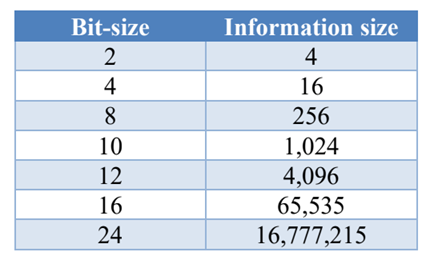
Fig.1. Maximum possible information stored in different bit-size data
*Example:
In a binary system, the number "101" is represented by three bits, where each bit can be either 0 or 1.
- What is a byte?
A byte is a group of 8 bits, and it represents a basic unit of storage in computing.
Bytes are often used to represent characters, and they can encode 256 different values (2^8) because there are 2^8 possible combinations of 8 bits.
For complex digital circuit systems (such as a computer), it is obviously inefficient to describe data size in bits, so people came up with Bytes.
Byte is equal to:
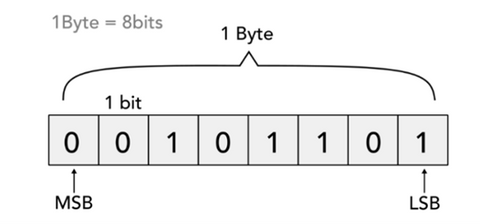
Relationship between a Byte and Bit
Depending on the order arranged of the bits, the Most Significant Bit (MSB) indicates the bit of largest value whereas Least Significant Bit (LSB) has the least effect on the value of the binary. To convert the above binary number into decimal number we get:
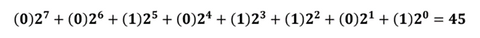
The data capacity in one byte is 28 = 256. In addition to bytes, other units include KB, MB, GB, etc. are commonly used to describe larger capacity, as listed in Table below:
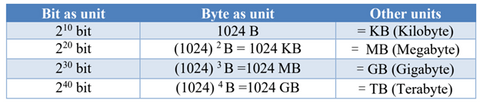 Digital unit conversions
Digital unit conversions
For example, in an Operating System, we have heard about 32-bit or 64-bit Operating Systems. A 32-bit Operating System may handle 232 ≈ 4.3×109 amount of data information and thus the maximum memory capacity is 4GB. The 64-bit operating system can handle 264 ≈ 1.8×1019 of data information which is almost equivalent to an infinite data storage capacity though in practice you do not need that much information.
- Relationship between a Byte and a Bit:
To know in depth the Byte vs Bit, we would now go in the detail value or size of digital storage that we use in day-to-day life. Just like 8 bits come together to form a byte, bytes can be assembled into larger units still. Each byte unit is 1,024 times the last. A kilobyte (KB) is 1,024 times a byte, a megabyte (MB) is 1,024 times a kilobyte, a gigabyte (GB) is 1,024 times a megabyte, and a terabyte (TB) is 1,024 times a gigabyte. Computer language is binary, as explained earlier, consisting of ‘0’s and ‘1’s. Each unit is larger than the previous unit by a multiple of 2, that is, 2 to the 10th power.
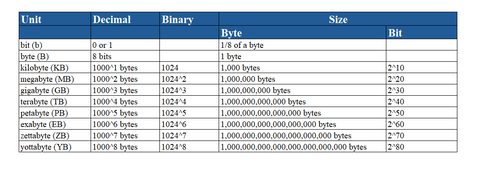
Now we have seen that, a byte consists of 8 bits. Therefore, there is a direct relationship between the two: 1 byte = 8 bits (The simple answer for what is byte vs bit?). Bytes are often used as the basic unit of addressable memory, and many computer architectures and programming languages use bytes as a standard unit for data manipulation. Bytes provide a more practical unit for representing data than individual bits.
Let us understand Memory Size with an example-
If you have a computer with 4 gigabytes (GB) of RAM, it means there are 4 billion bytes of memory. In bits, this is 32 billion bits (4 GB * 8 bits/byte * 2^30 bytes/GB).
- Example of What is 1 Terabyte?
1,000B=1KB, 1,000KB=1MB, 1,000MB=1GB, and 1,000GB=1TB. A manufacturer defines a 1TB storage device as capable of storing 1,000,000,000,000 bytes but dividing this number by 1,024 according to the binary system used by computers, we get 976,562,500KB, which divided again by 1,024 gives 953,674.3MB. This is divided again by 1,024 to give a GB number, and the result is 931.32GB. So, your computer recognizes a 1TB drive as having 931GB of storage space.
Understanding the difference Byte vs Bit is crucial in computer science, especially when working with data storage, memory management, and digital communication. In the journey of learning digital electronics, knowledge of the digital data units, value, etc. is important.
EIM technology, is developing a series of electronics learning kits for beginners and adults with an aim to provide end-to-end learning solution to the enthusiast like you.
For starting the digital electronics, check out Digital Electronics / Digital Circuits & FPGA Learning Kit with Tutorial Book
Check our other learning kits on > https://shop.eimtechnology.com/collections/diy-learning-kit
Follows us for more blog updates.



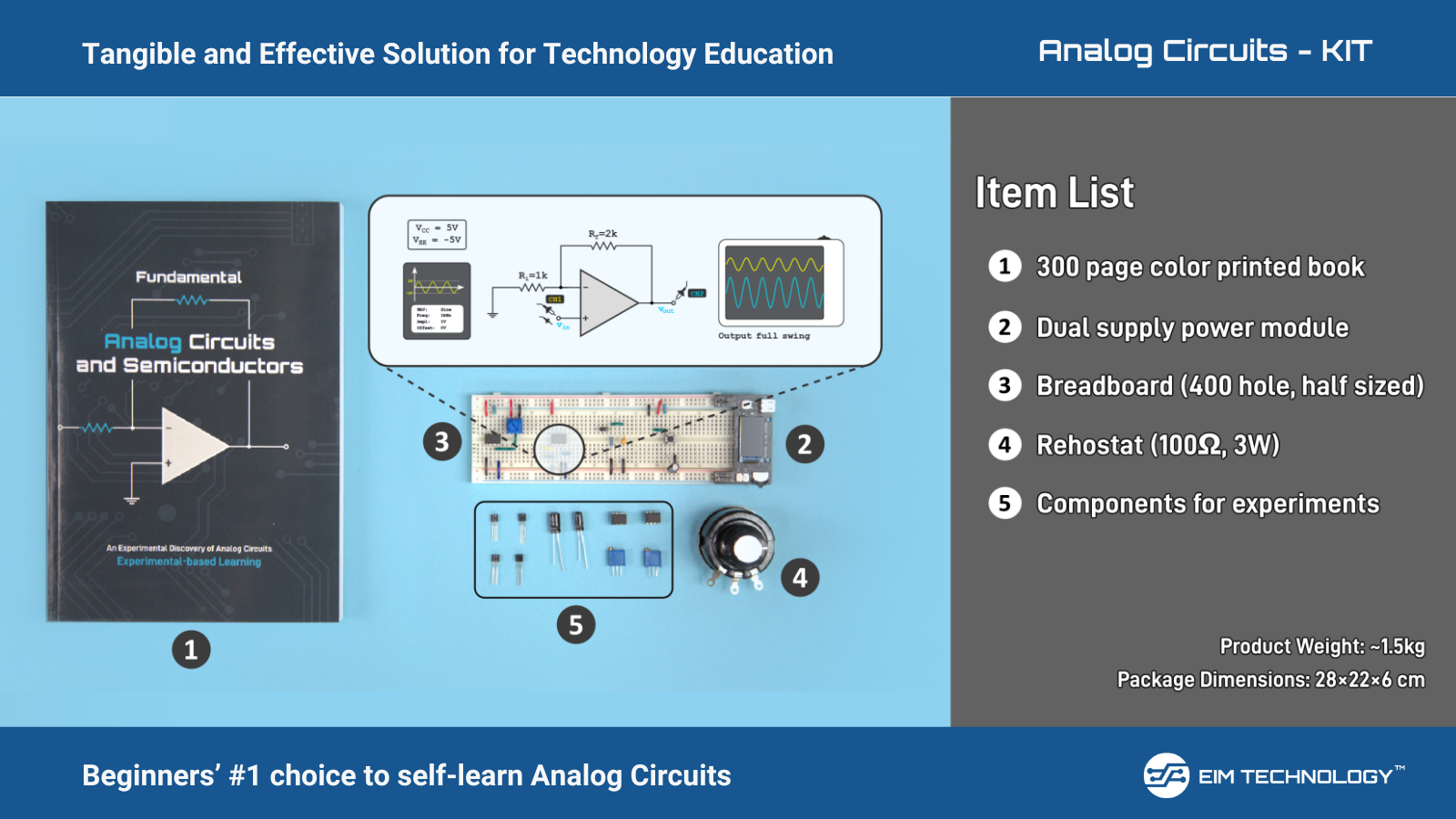
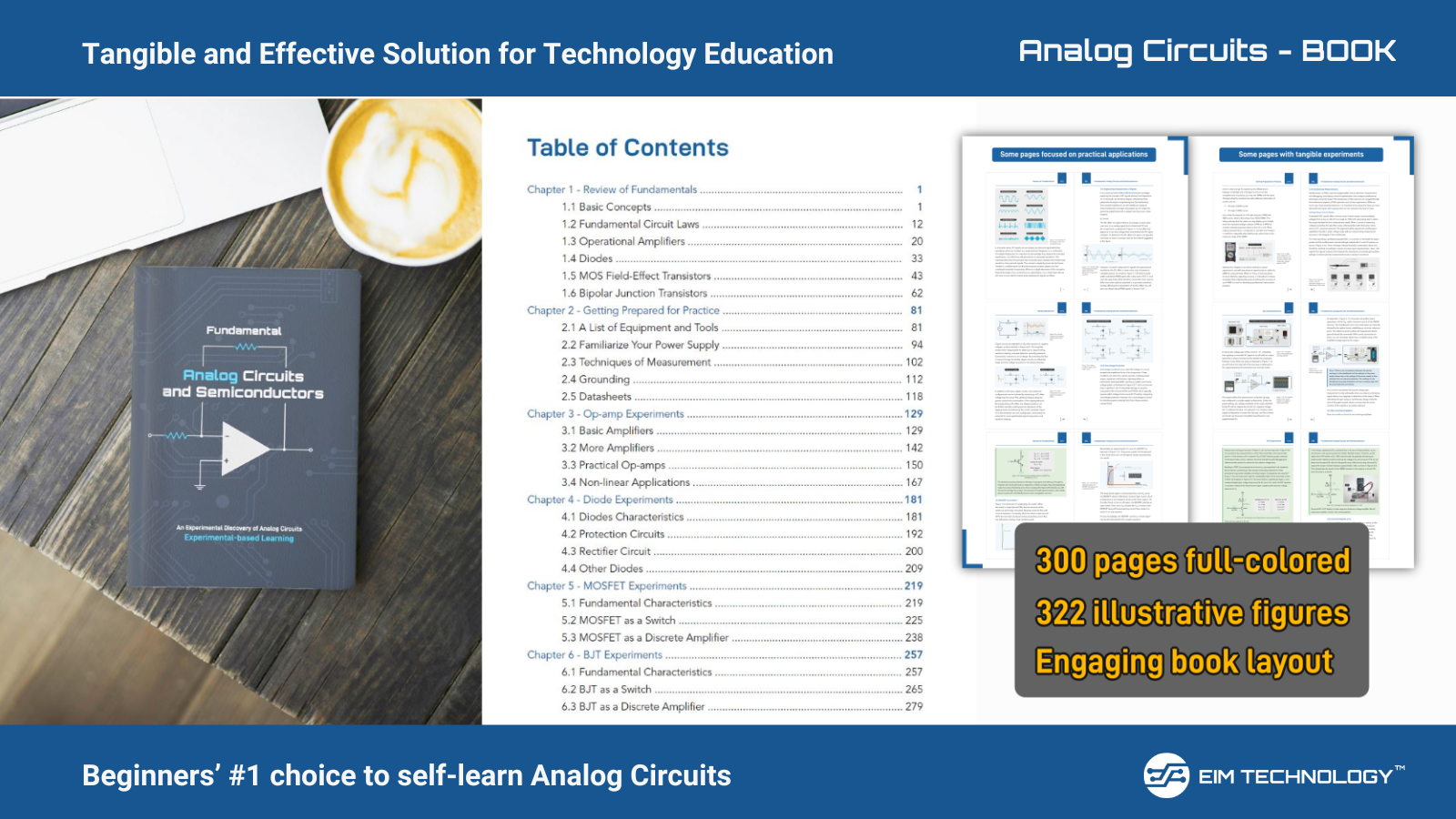
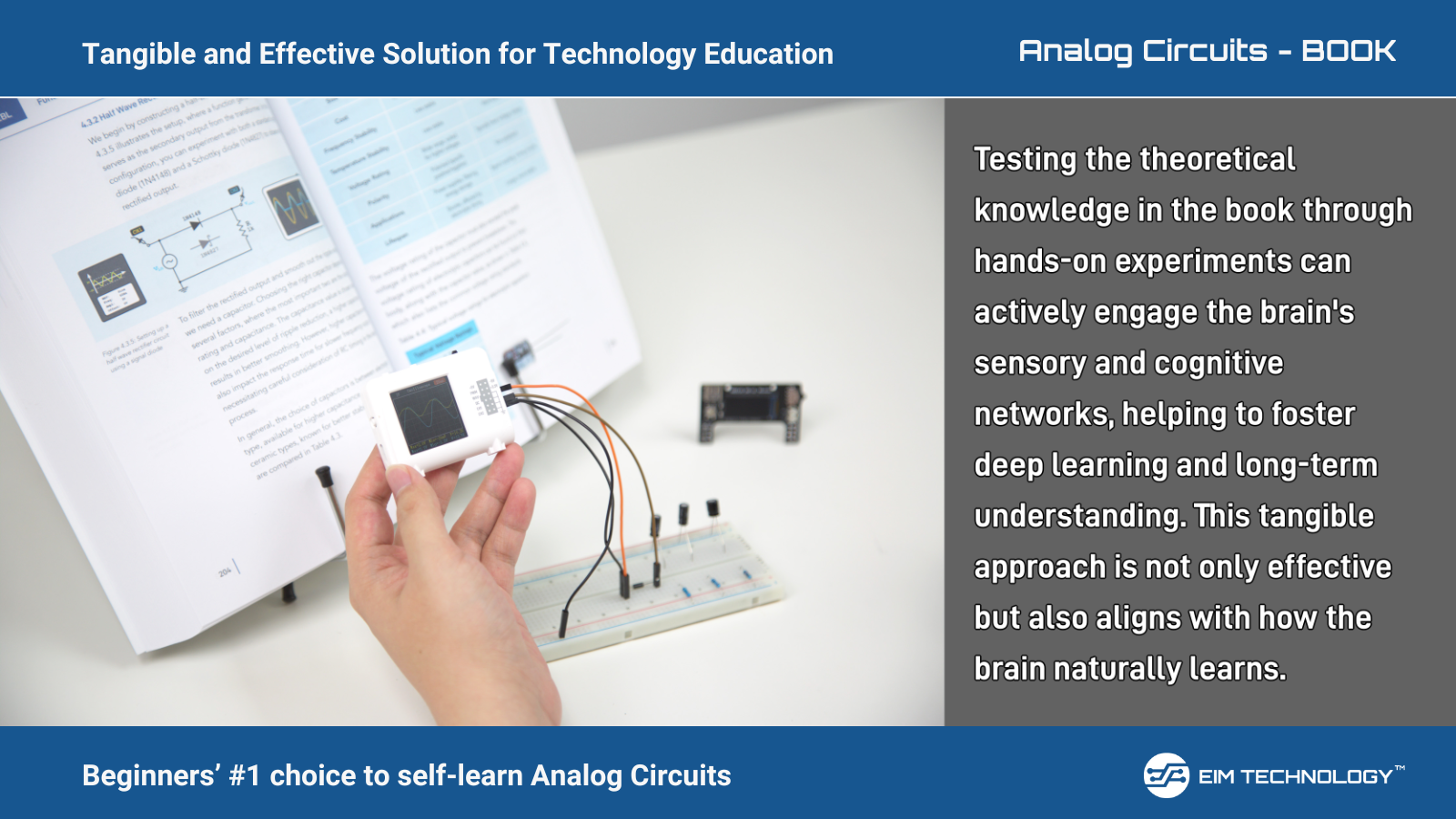
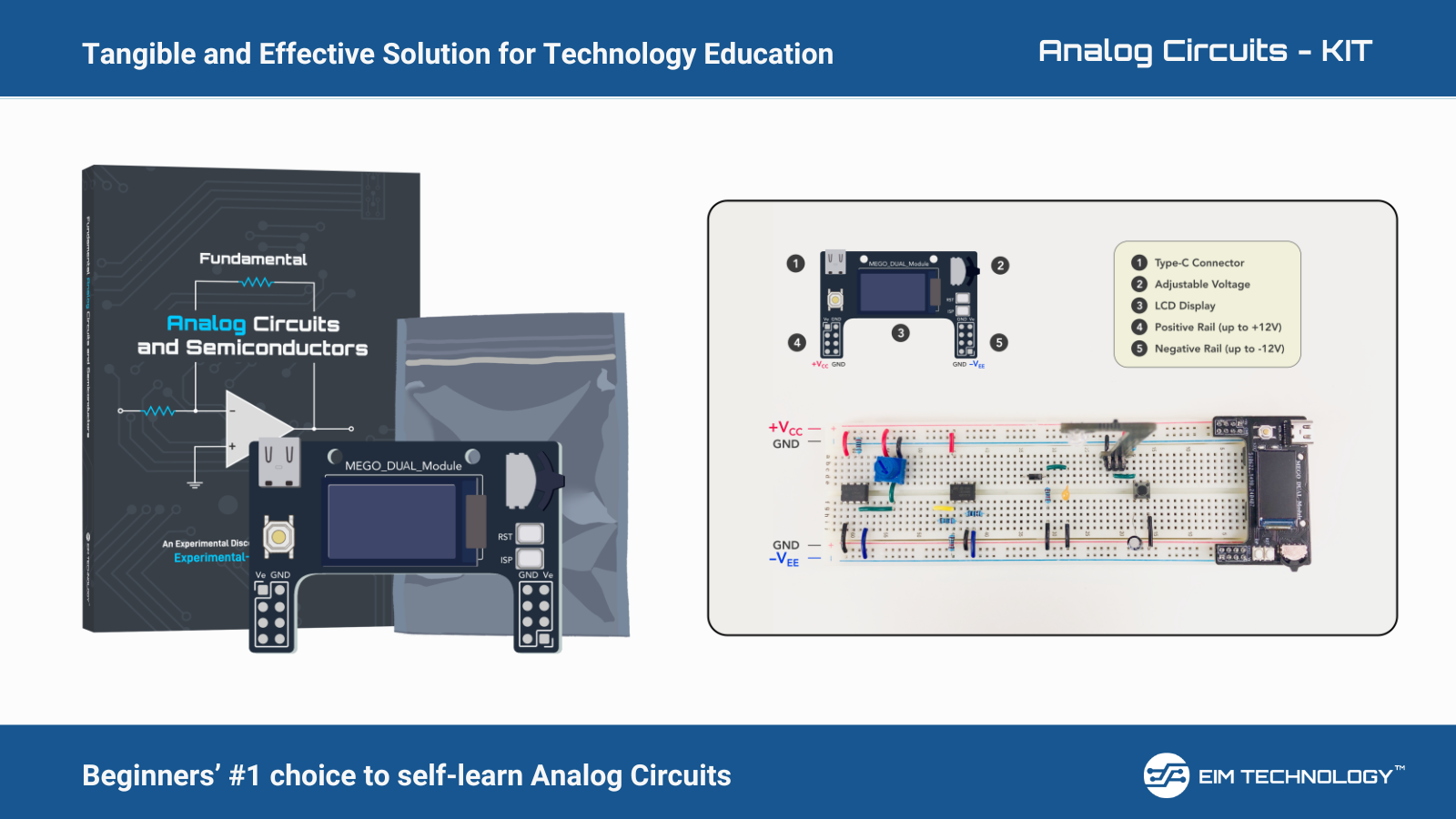
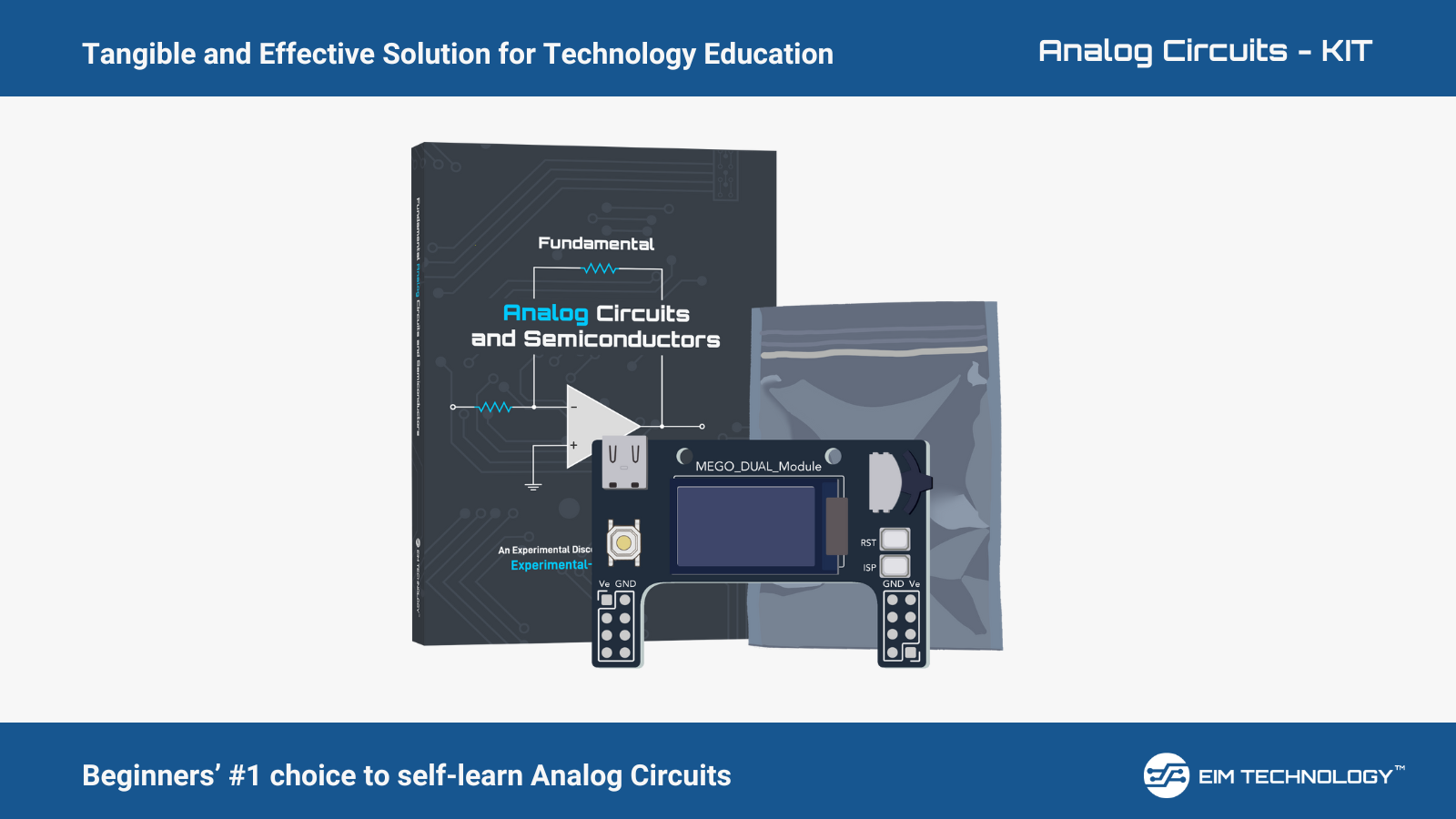
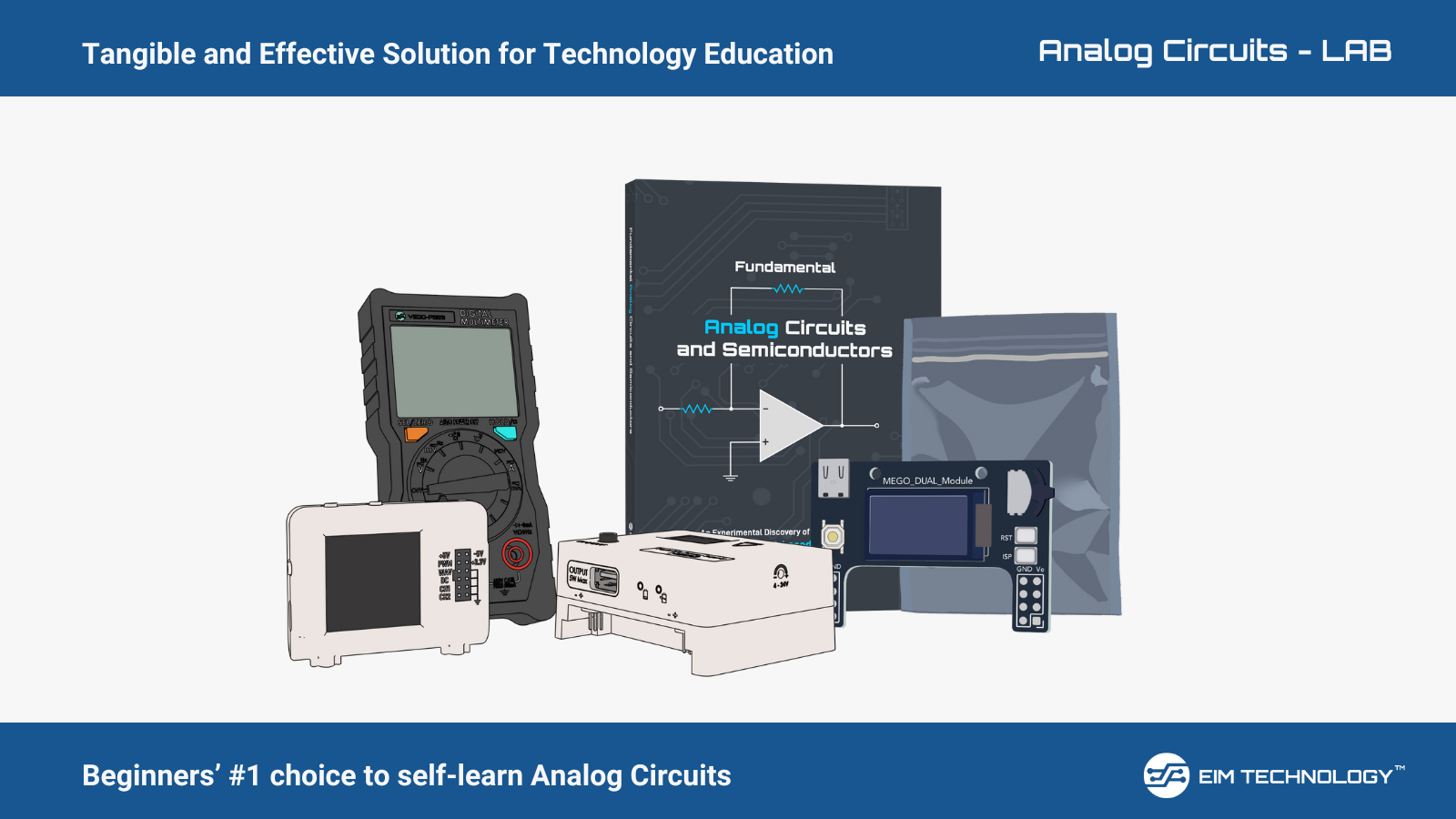

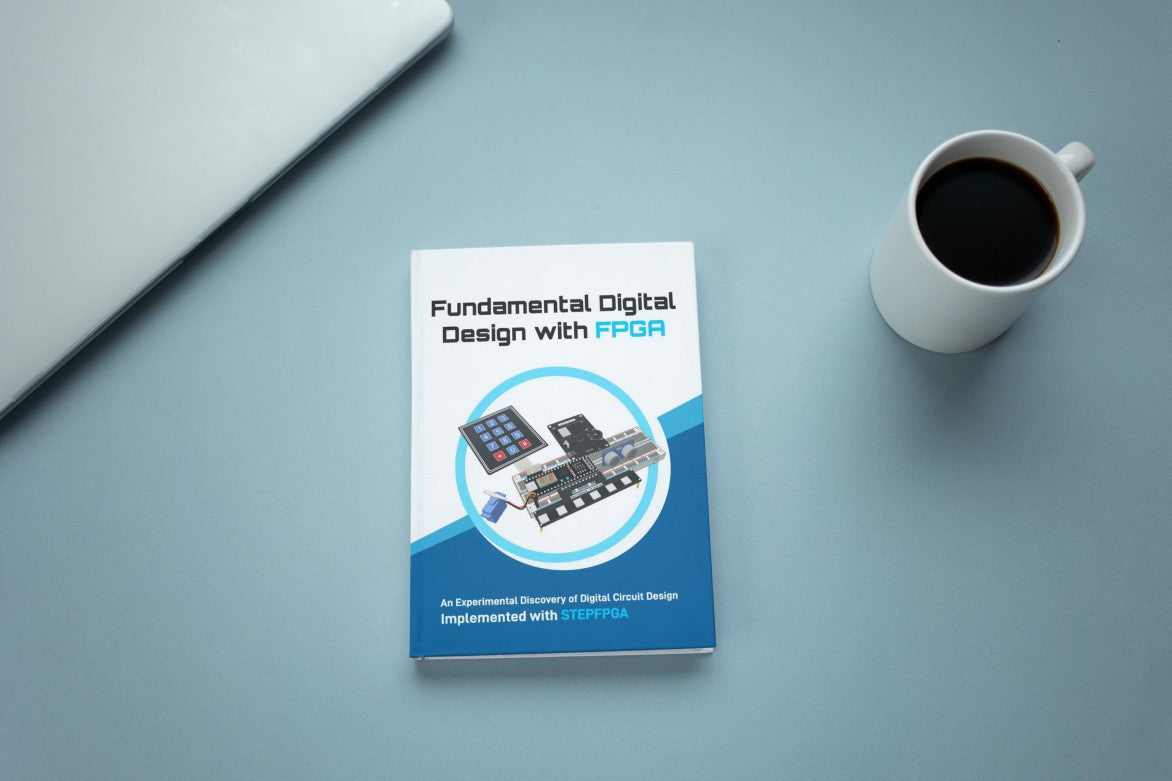


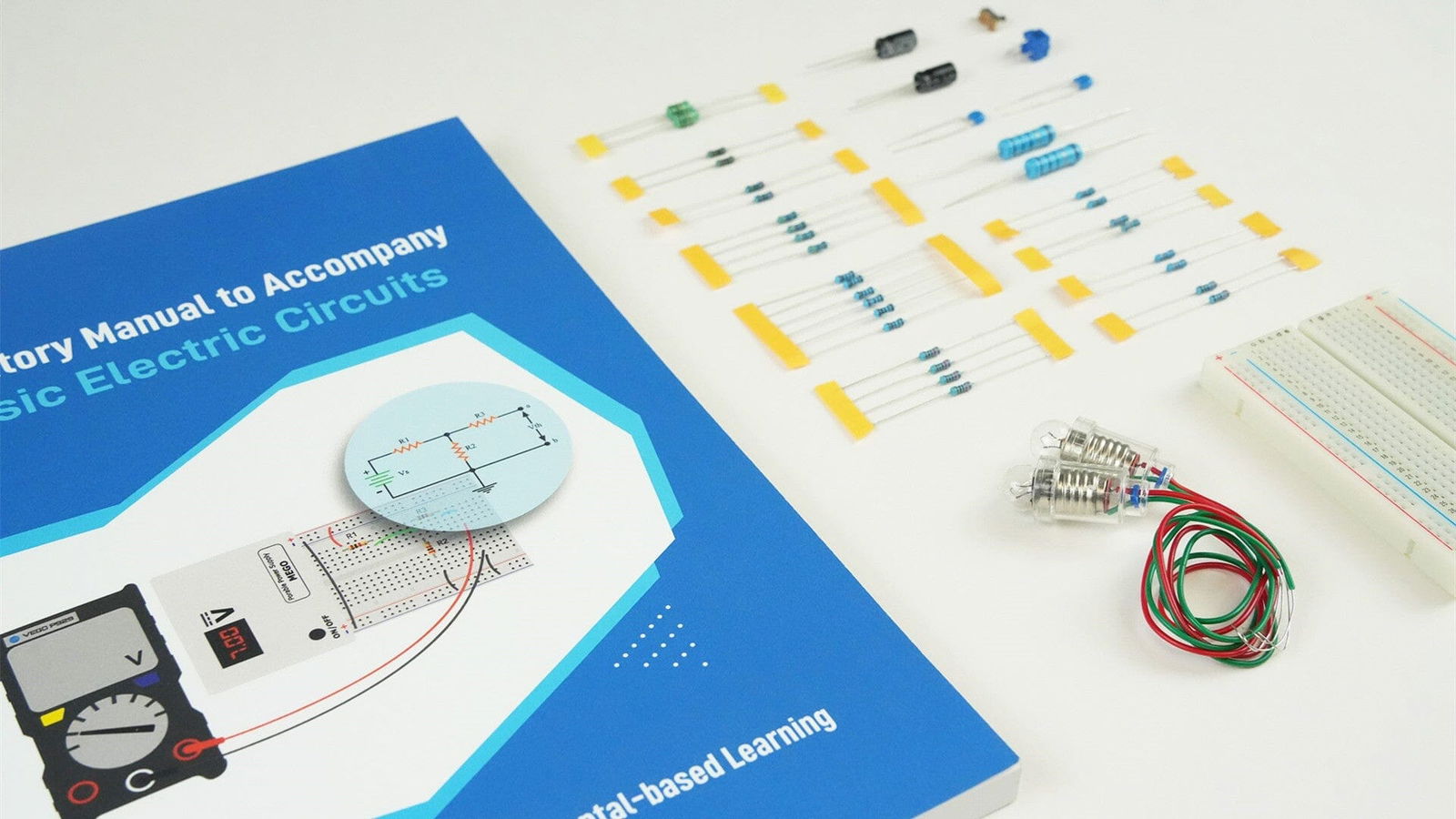
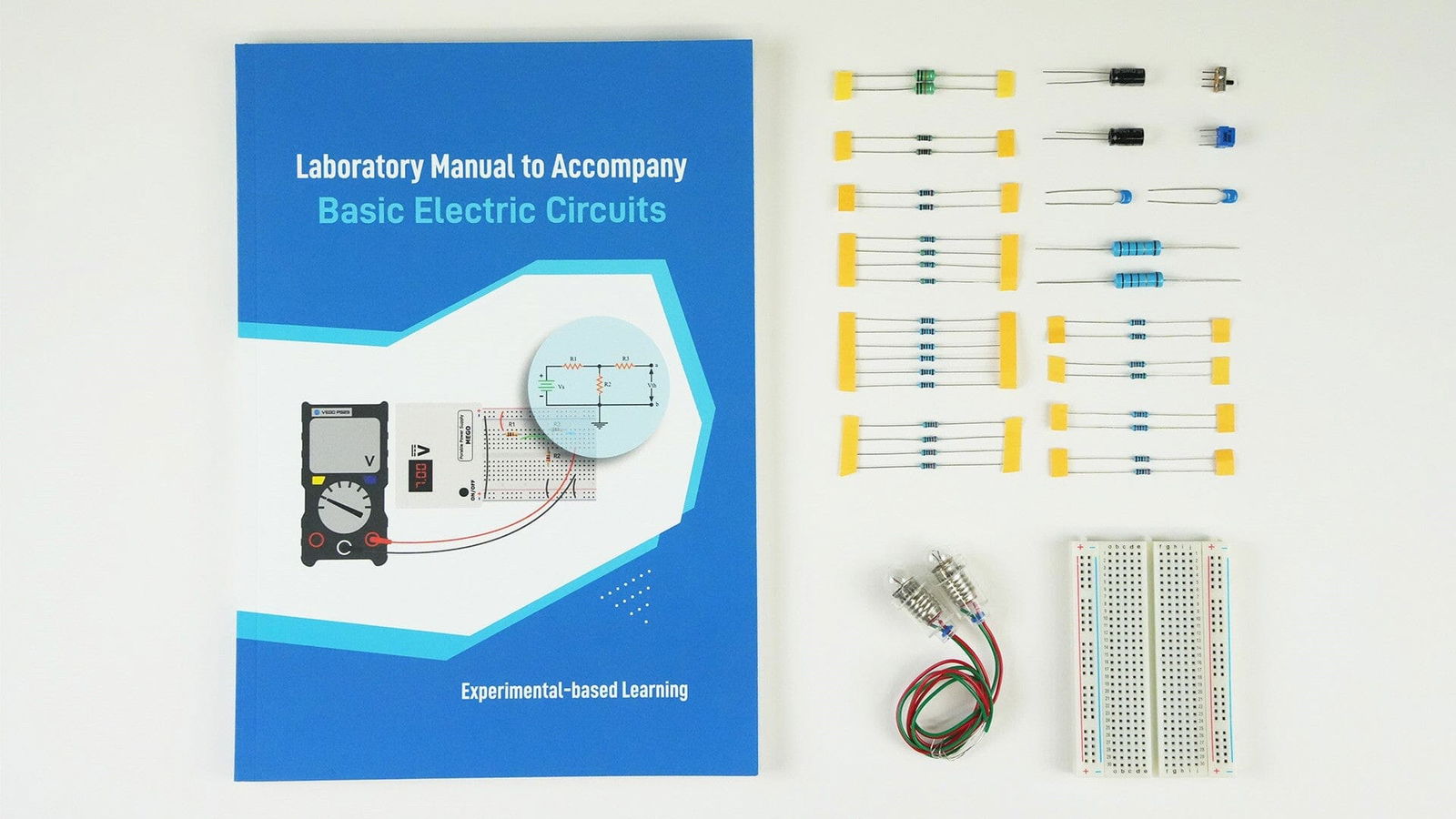

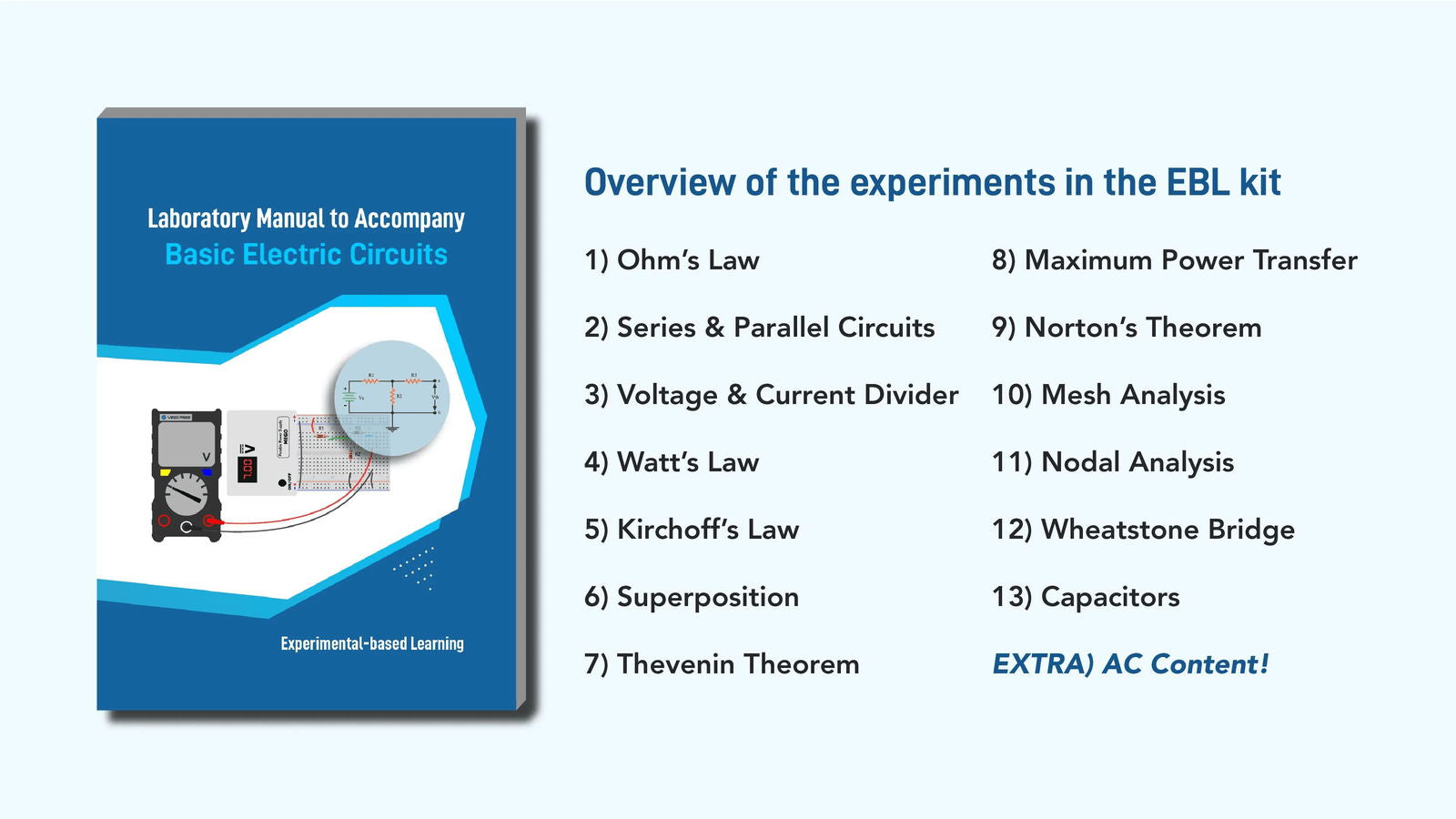

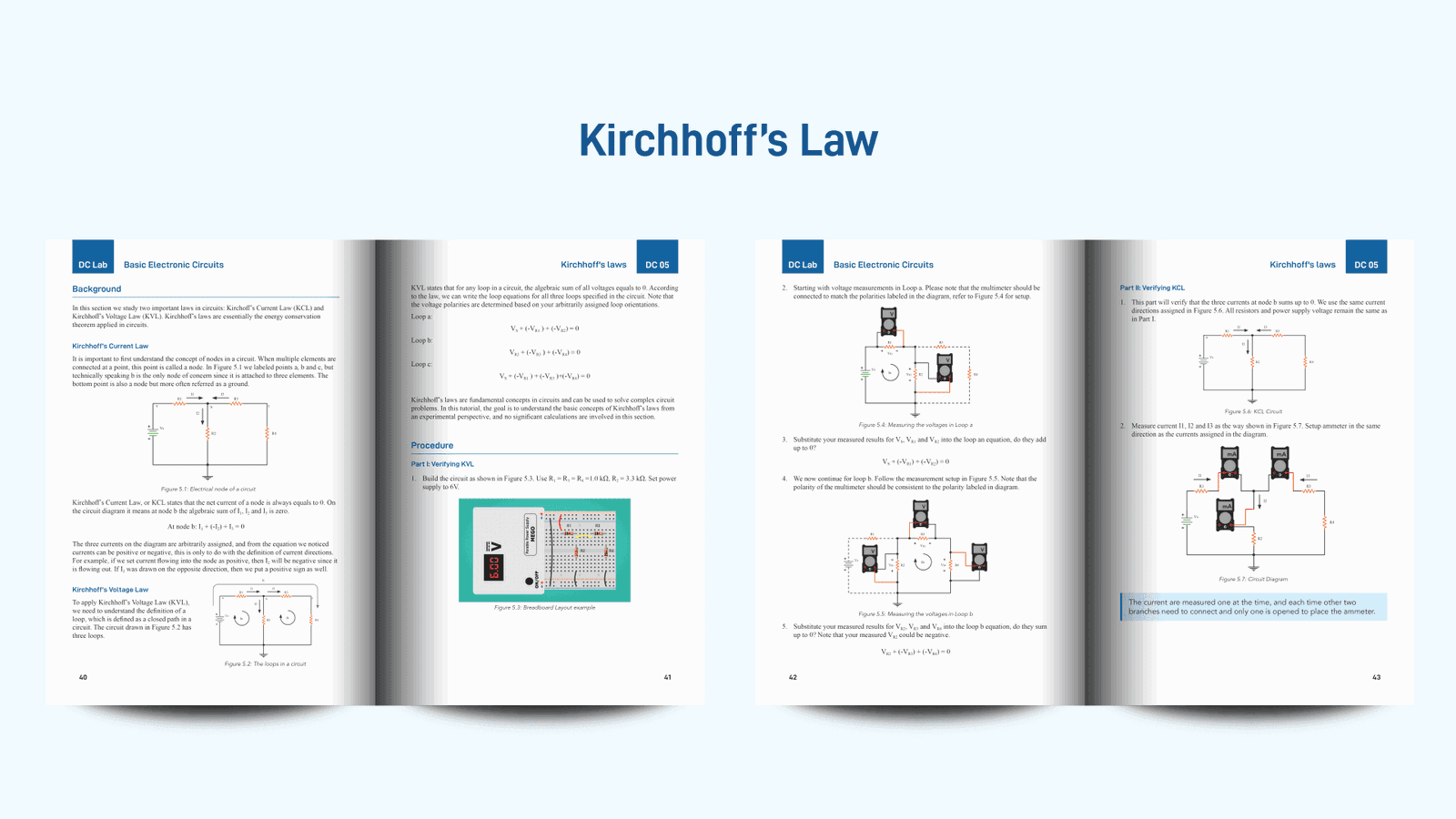
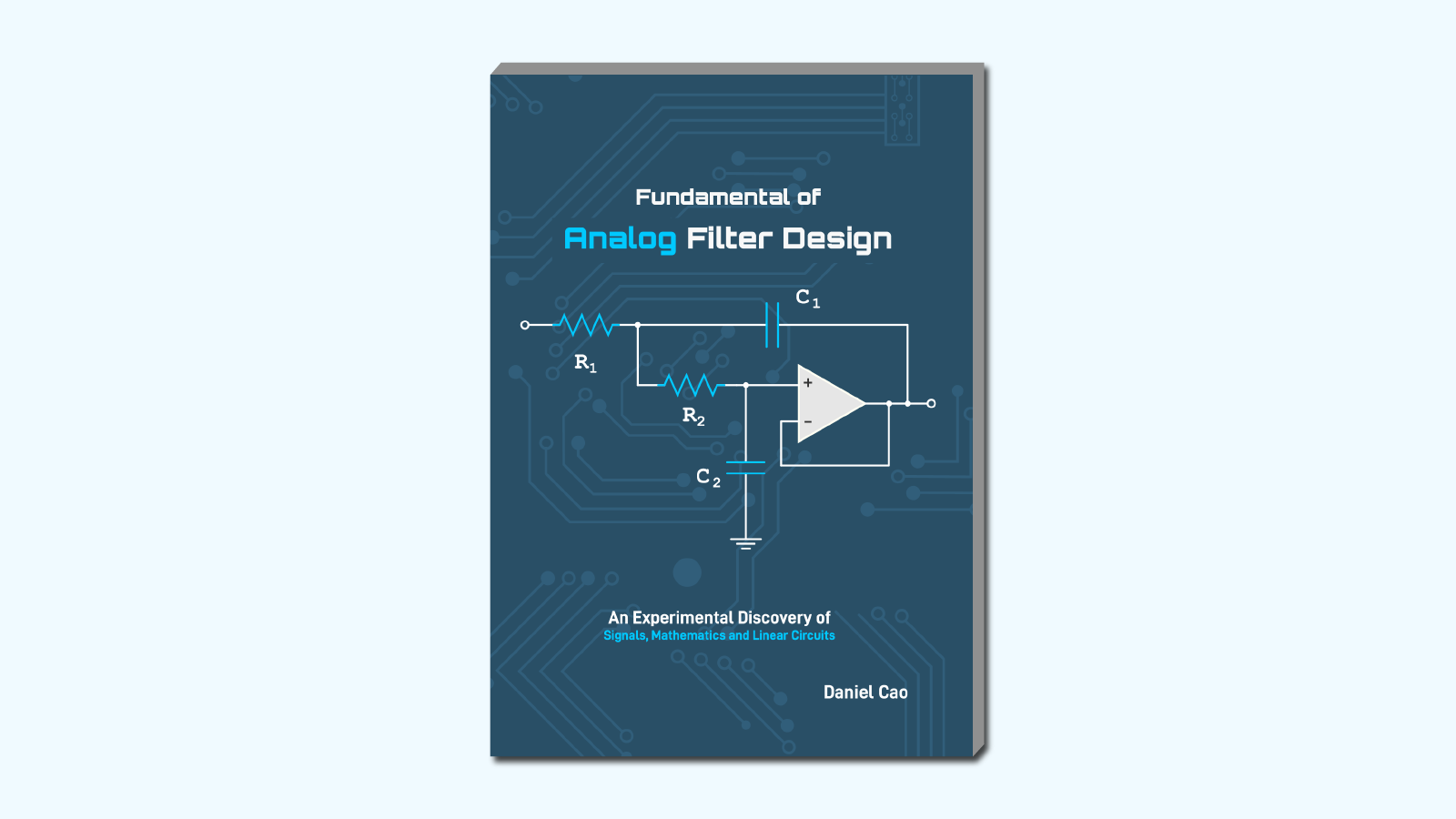











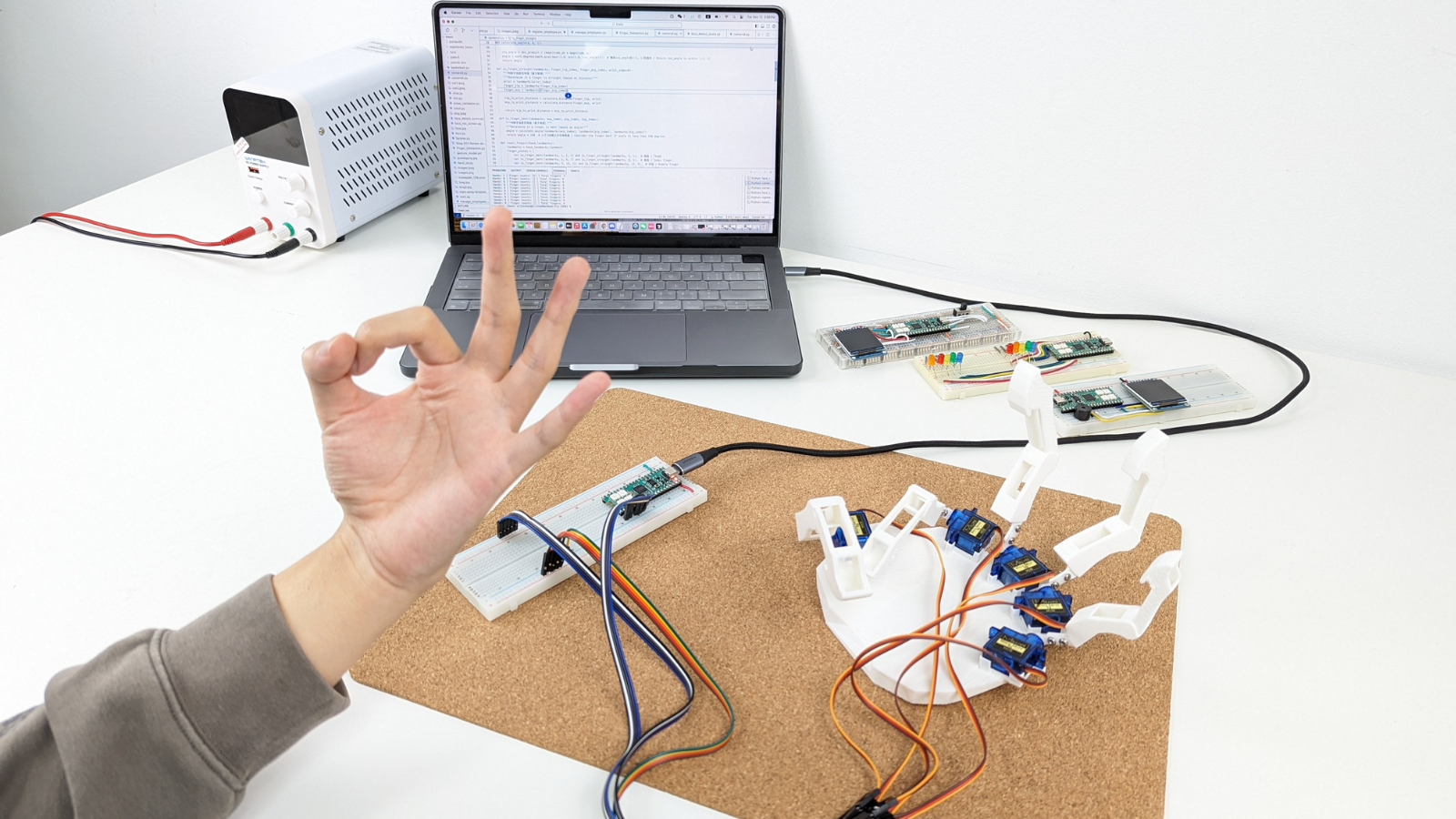






1 comment
Great Info, interested in this kind of info.